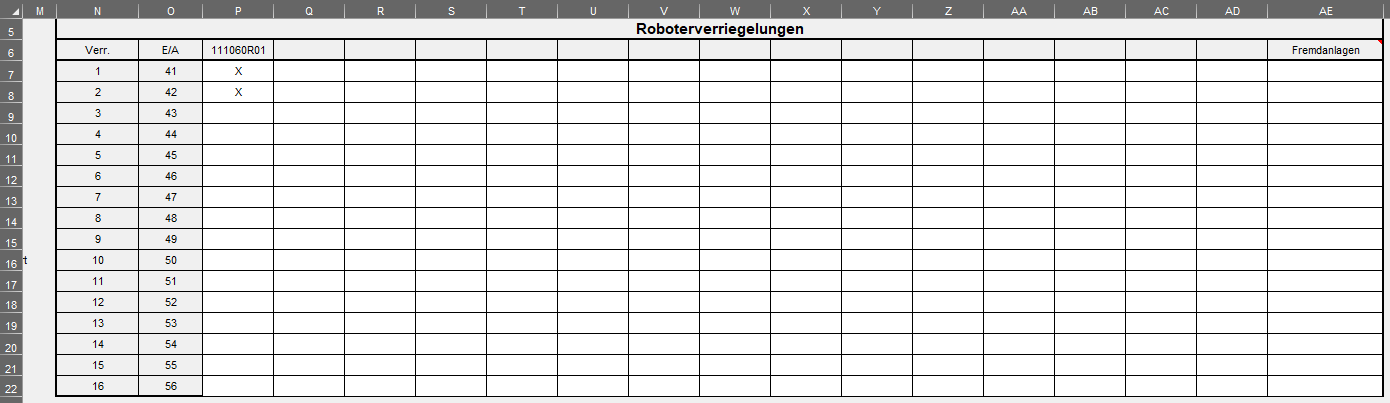SpsMatrix
To speed up work with configuration it is possible to import SPS Matrix in 'xlsm' file.
Basic#
List of robot is taken from Basic(first) sheet.
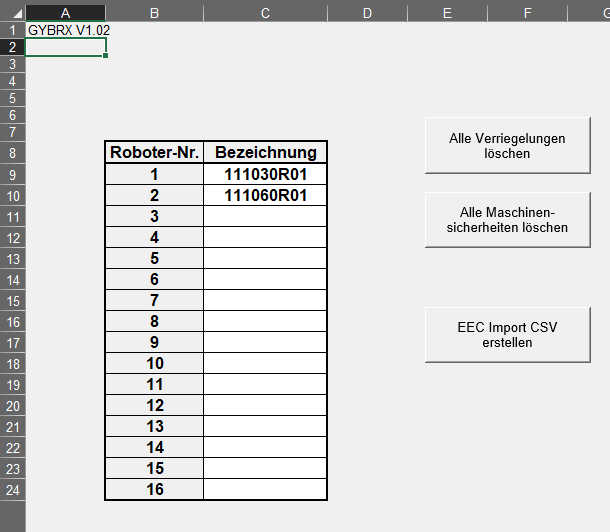
note
That row, column, table size must be the same like in pattern.
important
All robots must exist in structure from Eplan.
FM#
Fm is read from top to down or to first empty cell. Matrix reader ignore 'FMx' text on start. (This is added back to comment during generation)
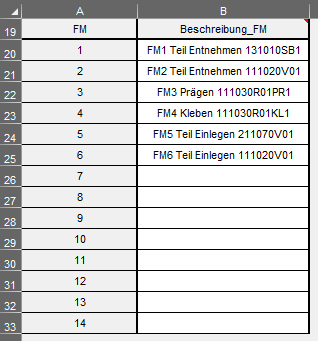
Tool#
Tools is read from top to down.
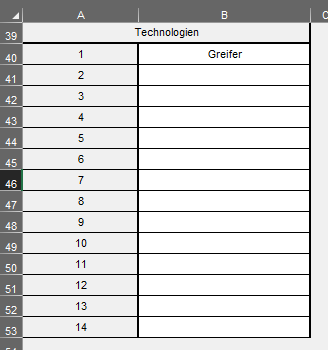
note
Position for tools will in address tags automatically calculated.
Freigabe#
From the station column the reader tries to find a structure element for it. The index is followed by the name, followed by the freigabe comment.
| WerkzeugFreigabe Type | StellungFreigabe Type |
|---|---|
| Profilfrei | Freigabe |
| InPositionEntnehmen | StatusMeldung |
| InPositionAblegen | KeinTeilInStation |
| InPosition | |
| InPositionPOT |
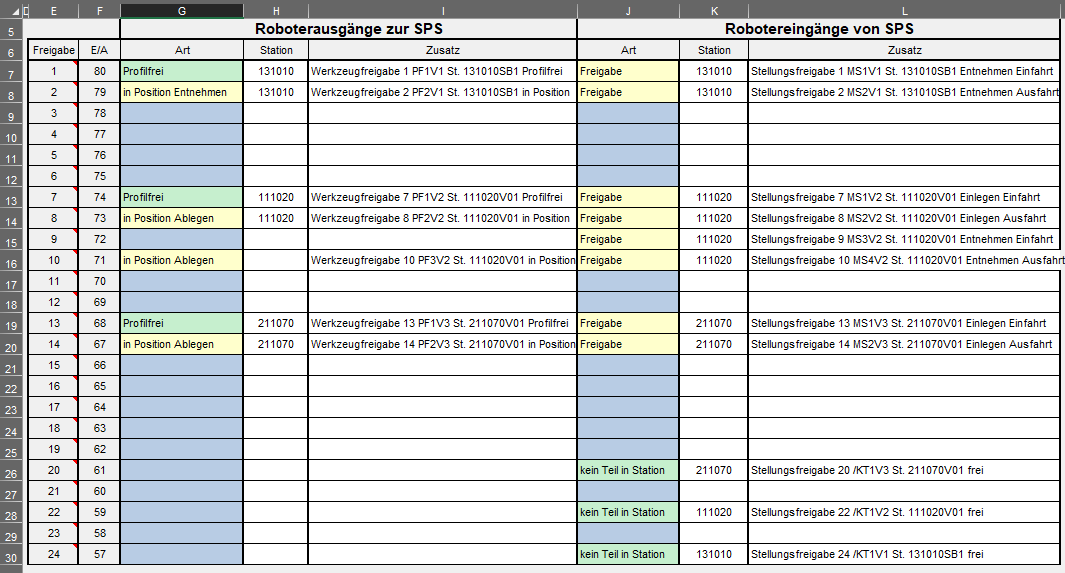
note
Check if the detected stations for "Freigabe" are read correctly after import.
Interlocks "Verriegelung"#
Interlock reads left to right and looks for the first non-empty cell. When there is a blockage, the name of the robot from the column at the top will be read and build logic from it.