Main View
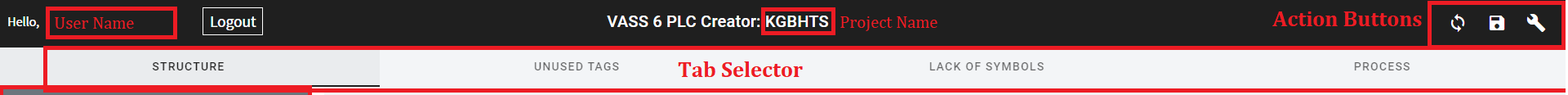
After opening/creating project, you will see main editor view. Which was divided in parts using red rectangles.
Tabs#
Tab Selector information about content of selected elements is
- [Structure](structure)
- [Unused Symbols](unusedSymbols)
- [Lack Of Symbols](lackOfSymbols)
- [Process](process)
Action Buttons#
Reading from left
- Go back to home - go back to structure editor
- Sync with cloud - save your changes to database. Which allow you to continue the work after next login.
- Export to json - allow you to save your configuration in your computer.
- Build and Download - after select your configuration will be saved and builded as result you get builded project which must be downloaded by the following [program](https://plctianetlibrary.bmgk.tech/docs/client/Importer).